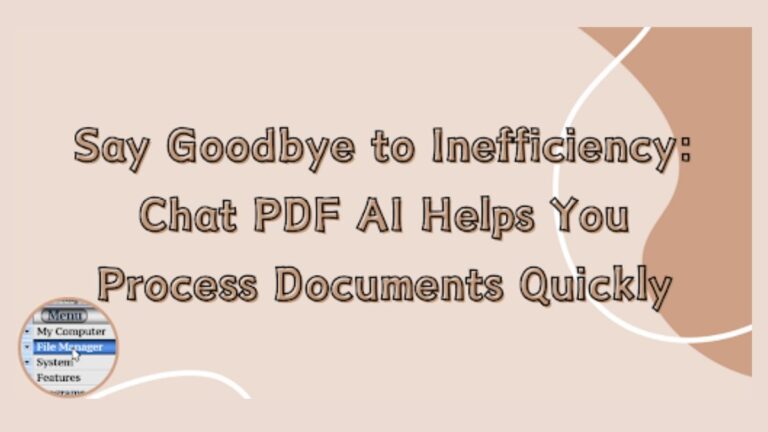Introduction
In a world where time is of the essence, efficiency in document processing can significantly impact productivity and overall performance. Chat PDF AI emerges as a revolutionary tool designed to streamline and expedite the way we handle PDF documents. This cutting-edge technology promises to transform tedious tasks into seamless operations, ensuring that businesses and individuals alike can focus on what truly matters. In this article, we will explore the various facets of Chat PDF AI and how it can enhance efficiency in document management.
What is Chat PDF AI?
Chat PDF AI is an advanced artificial intelligence tool developed to simplify the process of managing PDF documents. By leveraging sophisticated algorithms, it allows users to interact with their PDF files in a more intuitive and efficient manner. Unlike traditional PDF readers, Chat PDF AI offers a conversational interface, enabling users to perform complex tasks with simple commands.
The beauty of Chat PDF AI lies in its ability to understand and respond to natural language queries. This means that instead of navigating through multiple menus and options, users can simply ask the AI to perform tasks such as extracting specific information, converting files, or summarizing content. This not only saves time but also reduces the cognitive load on the user.
How Does Chat PDF AI Improve Efficiency?
Efficiency is at the heart of Chat PDF AI. By automating repetitive tasks and providing quick access to essential functions, it empowers users to accomplish more in less time. Let’s delve into the core ways this tool enhances productivity:
Streamlined Navigation
Chat PDF AI simplifies the way users navigate through documents. By understanding natural language commands, it eliminates the need for manual searching and scrolling, making it easier to locate specific sections or data within a PDF. As an AI PDF reader, it ensures a smooth and intuitive user experience, enhancing overall efficiency.
Automated Data Extraction
One of the standout features of Chat PDF AI is its ability to automatically extract relevant data from documents. This is particularly useful for professionals who need to gather information from multiple sources quickly and accurately.
Enhanced Collaboration
The tool also facilitates better collaboration by allowing multiple users to interact with the same document simultaneously. This real-time collaboration ensures that teams can work together more effectively, reducing delays and improving overall productivity.
Key Features of Chat PDF AI
Chat PDF AI is packed with features designed to make document management a breeze. Here’s a closer look at some of its most impressive capabilities:
Intelligent Search
Chat PDF AI’s intelligent search function allows users to find specific information within a document quickly. By simply typing in a query, the AI scans the entire PDF to locate the relevant sections, saving valuable time.
Data Conversion
This feature enables users to convert PDFs into various formats, such as Word, Excel, or PowerPoint. The conversion process is fast and accurate, ensuring that the integrity of the original document is maintained.
Summarization
Chat PDF AI can summarize lengthy documents, providing users with a concise overview of the content. This is particularly useful for reviewing large reports or research papers without having to read them in their entirety. Acting as an AI PDF summarizer, it saves users valuable time and effort.
Annotation and Markup
The annotation and markup tools allow users to highlight, comment, and add notes to PDF documents. This makes it easier to collaborate with others and keep track of important information.
OCR Technology
With Optical Character Recognition (OCR) technology, Chat PDF AI can convert scanned documents and images into editable text. This is a game-changer for digitizing physical documents and making them searchable.
Benefits of Using Chat PDF AI
Chat PDF AI offers a wide array of advantages that make it a must-have tool for anyone dealing with PDF documents regularly. Its intelligent design and robust features transform how users interact with their files, leading to greater efficiency and accuracy in document management.
- Time Efficiency: Chat PDF AI automates many time-consuming tasks such as data extraction, summarization, and conversion, allowing users to complete their work faster and focus on more critical activities.
- Accuracy and Precision: The AI’s advanced algorithms ensure that data is extracted and processed with high accuracy, minimizing the risk of errors that often occur with manual handling.
- User-Friendly Interface: The intuitive design of Chat PDF AI makes it easy to use, even for those who are not tech-savvy. Natural language processing allows users to interact with the tool using simple commands.
- Enhanced Collaboration: Chat PDF AI supports real-time collaboration, enabling multiple users to work on the same document simultaneously. This feature is particularly beneficial for teams, ensuring seamless cooperation and faster project completion.
- Versatility: From converting PDFs to different formats to utilizing OCR technology for scanned documents, Chat PDF AI offers versatile functionalities that cater to diverse needs.
- Accessibility: With its ability to convert and digitize documents, Chat PDF AI makes information easily accessible and searchable, streamlining workflows and improving overall productivity.
How to Use Chat PDF AI for Document Processing?
Using Chat PDF AI for document processing is straightforward and intuitive. Follow these steps to get started:
- Upload Your Document: Begin by uploading your PDF document to the Chat PDF AI platform.
- Initiate a Query: Use natural language commands to instruct the AI on what tasks to perform, such as searching for specific information or converting the file.
- Review Results: The AI will process your request and provide you with the results, which you can then review and refine as needed.
- Collaborate: Share the document with team members for real-time collaboration and further processing.
- Download and Save: Once all tasks are completed, download the final version of the document and save it to your preferred location.
Comparing Chat PDF AI to Traditional Tools
Chat PDF AI stands out when compared to traditional PDF tools due to its advanced features and user-friendly interface:
- Natural Language Processing: Unlike traditional tools, Chat PDF AI understands and responds to natural language queries, making it more intuitive.
- Automated Functions: Automates tasks that usually require manual input, such as data extraction and conversion.
- Enhanced Collaboration: Offers better collaboration features, allowing multiple users to work on the same document simultaneously.
- OCR Technology: Converts scanned documents into editable text, a feature not commonly found in traditional PDF readers.
Applications of Chat PDF AI
Chat PDF AI has a wide range of applications across various industries. Let’s explore some of the key areas where it can make a significant impact:
Business and Finance
In the business and finance sectors, Chat PDF AI can be used to streamline the processing of financial reports, contracts, and other important documents. It ensures accuracy and saves time, allowing professionals to focus on strategic tasks.
Education
Educators and students can benefit from Chat PDF AI by using it to summarize lengthy academic papers, extract key information, and collaborate on projects. This enhances the learning experience and improves productivity.
Healthcare
In healthcare, Chat PDF AI can be utilized to manage patient records, extract relevant medical information, and facilitate collaboration among healthcare providers. This leads to better patient care and more efficient administrative processes.
Legal
Legal professionals can use Chat PDF AI to quickly review and annotate legal documents, extract pertinent information, and ensure that all necessary details are accurately captured. This improves the efficiency of legal proceedings.
Research
Researchers can leverage Chat PDF AI to sift through large volumes of data, extract meaningful insights, and collaborate with colleagues. This accelerates the research process and enhances the quality of the outcomes.
Tips for Using AI PDF Reader
To make the most of Chat PDF AI, consider the following tips:
- Leverage Natural Language Commands: Use simple, clear language when instructing the AI to perform tasks.
- Explore Advanced Features: Take advantage of features like OCR, data conversion, and summarization to streamline your workflow.
- Collaborate Effectively: Utilize the collaboration tools to work with team members in real-time.
- Stay Organized: Keep your documents well-organized and categorized for easy access and retrieval.
- Regularly Update: Ensure that you are using the latest version of the AI to benefit from new features and improvements.
Conclusion
Chat PDF AI represents a significant advancement in the way we handle and process PDF documents. By leveraging artificial intelligence, it transforms complex, time-consuming tasks into simple, efficient operations. Whether you’re a business professional, educator, healthcare provider, legal expert, or researcher, Chat PDF AI can help you streamline your workflow, improve accuracy, and enhance collaboration. Embrace this innovative tool and say goodbye to inefficiency, allowing you to focus on what truly matters in your work.