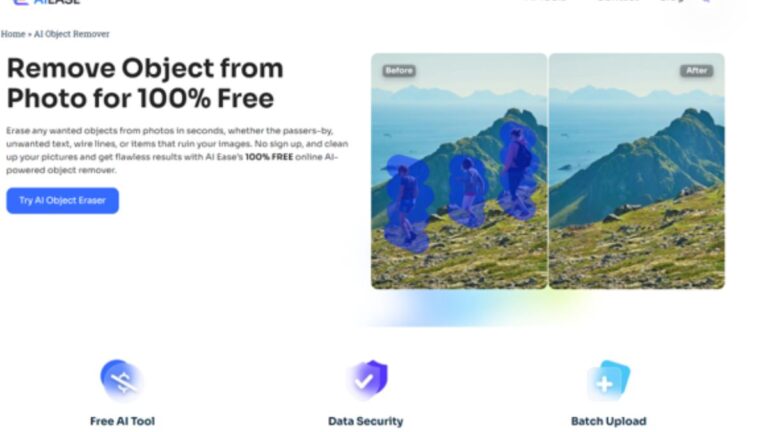It has happened to all of us to make a great photo and then later realize something unwanted has accidentally come into the frame. You can easily crop out the undesired areas rather than reshooting your image. This eliminates the necessity to use expensive editing software for this purpose. But the problem is that it affects the format of the image and does not give a seamless result.
But with tools like AI Ease or the free AI object remover, you can clean them up in just a few seconds. Fast, easy to use and completelly free! It does not even have a membership option. This guide will help you remove unwanted object in photos quickly and easily.
Why You Need Object Remover Tools
Even the best picture can have distractions, such as a person moving in the background or an uninvited object grabbing attention on the side of your main subject. Even these minute distractions can impact how polished your image looks as a whole. This is why we need a free AI object remover. The object remover tool eliminates the need to over-edit a photo.
This is exactly where a free AI object remover becomes useful.
The AI tech immediately spots and eliminates the imperfections, making your photo look polished. This can really impact the quality of your photos, whether it is for personal pictures or professional pictures.
The Best Free Object Remover Tools You Can Use Right Now
However, the proper tool will save you time and a lot of headaches when it comes to cleaning up your images. In this list, we have also included some of the top object-remover tools out there to help you remove objects from images without charge.
1. AI Ease
One of the most effective tools is AI Ease. It uses AI technology to enable you to delete an object in your photo very fast. The best part? It is 100% free, no registration required, and generates in less than seconds Additionally, its batch removal capability lets you delete multiple photos in one go. From tackling background noise to small disturbances, AI Edit is your go-to when it comes to getting rid of unwanted objects.
2. PhotoScissors
PhotoScissors is yet another great tool for removing unwanted objects or perhaps further backgrounds. There is a free version that is quite easy to get around with, offering you the ease of adding those objects you need to remove fast. But it doesn’t have the AI-powered precision as much as AI Ease does and lacks batch processing alternatively.
3. Cleanup.pictures
It is one of the easy online tools that you can use to remove objects from your pictures. It is free and easy to access, but not as fast and accurate due to its AI power, like the AI Ease. This is a great tool for small, quick edits, but if you are removing objects, then this might not be the best option.
4. Fotor
For the free Image Editing Software, Fotor, for instance, is a pretty basic Object Removal tool that lets users brush over and then remove parts of their photos. Though it has a wide range of photo-editing capabilities, unlike AI Ease, it lacks batch processing and AI-powered refinement for some more intensive corrections.
5. GIMP
GIMP is a free and open-source software that offers the possibility to remove objects. This app is extremely flexible and great at dealing with complicated changes, but it needs more hands-on work than the AI-driven tools. GIMP offers far more advanced editing but is not as fast or easy to use for removing objects from photos, at least. Users looking for the fine control that detailed editing offers will benefit from GIMP, but those after quick, simple fixes may find the AI Ease more beneficial.
While all of these tools are easy to use for removing objects from photos, AI Ease gets an edge over the others because of its artificial intelligence-powered technology, rapid output, and absence of required sign-up. It is also a one-stop solution among the top free options meant for everyone here.
How to Use AI Ease’s Free Object Remover – Step-by-Step Guide
AI Ease makes it so easy to remove anything, even unwanted objects, from your photos. Step by Step Guide to Getting Started
Step 1: Upload Image
Go to AI Ease, upload or you can also drag and drop the image you would like to edit. The solution can be used by anyone because it accepts all image formats.
Step 2: Brush Over Unwanted Item
When the image is uploaded, select brush tool and mark the object you that need to be removed. The brush size on the other hand can be adjusted to how big or small the object is and get a more precise selection. If you make a mistake, you may use the eraser tool it help to tidy up the edges of the choice.
Step 3: Adjust and Refine the Image
You do see a preview of the edit as you make it. Just make sure that your brush work removes the correct area and to re-brush an areas that don’t look the way you want, rather than using the eraser tool. This step will help you to have the most finished product.
Step 4: AI Object Removal
Click the “Remove” button after you are satisfied with your modifications. Free AI object remover will remove the object from your picture in just 5 seconds; this is how you clean it up. Then, just preview your custom image and download it straight to your device — for free.
This is done in just a few seconds and the best part of this is, you do not have to signup or login to your account.
Conclusion
Tools like AI power have made removing of unwanted objects from your photos easier than ever. AI Ease is the best of all; free, no sign-up needed and batch remove, which makes it one of my top methods in photo editing.
With AI Ease, the free AI object remover that makes it easy for you to keep images looking fresh and professional without giving the editing much thought — whether you need to remove something from your photo for personal use or prepping for a perfect edit at work.
Great for any work from quick edits to multiple changes spanning overall levels of work saving your time so much involves taking care of individual pictures or working with a few projects at a time. Give it a try now and watch the magic unfold in seconds to thousands of your photos!